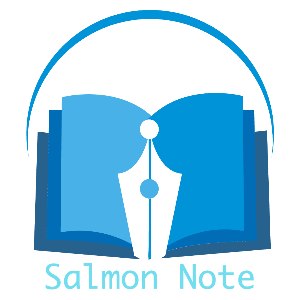Gin 文件上传
Gin 文件上传
注意:需要在上传文件的 form 表单上面需要加入 enctype="multipart/form-data"
# 1、单文件上传
文档:https://gin-gonic.com/zh-cn/docs/examples/upload-file/single-file/ (opens new window)
官方示例:
func main() {
router := gin.Default()
// 为 multipart forms 设置较低的内存限制 (默认是 32 MiB)
router.MaxMultipartMemory = 8 << 20 // 8 MiB
router.POST("/upload", func(c *gin.Context) {
// 单文件
file, _ := c.FormFile("file")
log.Println(file.Filename)
// 上传文件至指定目录
c.SaveUploadedFile(file, dst)
c.String(http.StatusOK, fmt.Sprintf("'%s' uploaded!", file.Filename))
})
router.Run(":8080")
}
项目中实现文件上传:
1、定义模板: 需要在上传文件的 form 表单上面需要加入 enctype="multipart/form-data"
<!-- 相当于给模板定义一个名字 define end 成对出现-->
{{ define "admin/user/add.html" }}
<!DOCTYPE html>
<html lang="en">
<head>
<meta charset="UTF-8">
<meta http-equiv="X-UA-Compatible" content="IE=edge">
<meta name="viewport" content="width=device-width, initial-scale=1.0">
<title>Document</title>
</head>
<body>
<form action="/admin/user/doAdd" method="post" enctype="multipart/form-data">
用户名: <input type="text" name="username" placeholder="用户名"> <br> <br>
头 像:<input type="file" name="face"><br> <br>
<input type="submit" value="提交">
</form>
</body>
</html>
{{ end }}
2、定义业务逻辑
package controller
import (
"fmt"
"github.com/gin-gonic/gin"
"net/http"
"path"
)
type UserController struct {
}
func (c UserController) DoAdd(ctx *gin.Context) {
username := ctx.PostForm("username")
file, err := ctx.FormFile("face")
if err != nil {
ctx.JSON(http.StatusInternalServerError, gin.H{"message": err.Error()})
return
}
// 上传文件到指定的目录
dst := path.Join("./static/upload", file.Filename)
fmt.Println(dst)
ctx.SaveUploadedFile(file, dst)
ctx.JSON(http.StatusOK, gin.H{"message": fmt.Sprintf("'%s' uploaded!", file.Filename), "username": username})
}
效果:




# 2、多文件上传--不同名字的多个文件
1、定义模板: 需要在上传文件的 form 表单上面需要加入 enctype="multipart/form-data"
<!-- 相当于给模板定义一个名字 define end 成对出现-->
{{ define "admin/user/add2.html" }}
<!DOCTYPE html>
<html lang="en">
<head>
<meta charset="UTF-8">
<meta http-equiv="X-UA-Compatible" content="IE=edge">
<meta name="viewport" content="width=device-width, initial-scale=1.0">
<title>Document</title>
</head>
<body>
<form action="/admin/user/doAdd" method="post" enctype="multipart/form-data">
用户名: <input type="text" name="username" placeholder="用户名"> <br> <br>
头 像 1:<input type="file" name="face1"><br> <br>
头 像 2:<input type="file" name="face2"><br> <br>
<input type="submit" value="提交">
</form>
</body>
</html>
{{ end }}
2、定义业务逻辑
func (c UserController) DoAdd2(ctx *gin.Context) {
username := ctx.PostForm("username")
face1, err1 := ctx.FormFile("face1")
face2, err2 := ctx.FormFile("face2")
// 上传文件到指定的目录
if err1 == nil {
dst1 := path.Join("./static/upload", face1.Filename)
ctx.SaveUploadedFile(face1, dst1)
}
if err2 == nil {
dst2 := path.Join("./static/upload", face2.Filename)
ctx.SaveUploadedFile(face2, dst2)
}
ctx.JSON(http.StatusOK, gin.H{
"message": "文件上传成功", "username": username})
// ctx.String(200, username)
}
效果:
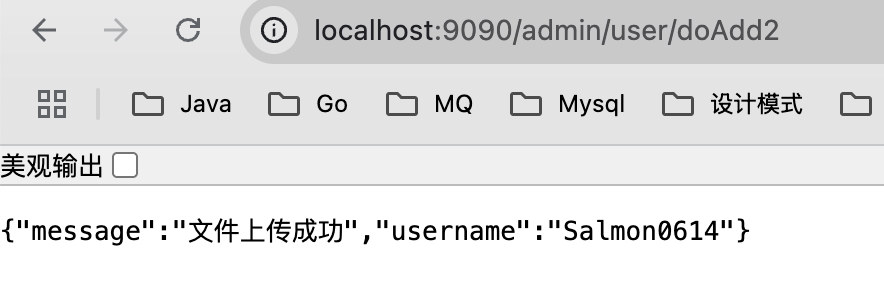
# 3、多文件上传--相同名字的多个文件
参考:https://gin-gonic.com/zh-cn/docs/examples/upload-file/multiple-file/ (opens new window)
1、定义模板:需要在上传文件的 form 表单上面需要加入 enctype="multipart/form-data"
<!-- 相当于给模板定义一个名字 define end 成对出现-->
{{ define "admin/user/add3.html" }}
<!DOCTYPE html>
<html lang="en">
<head>
<meta charset="UTF-8">
<meta http-equiv="X-UA-Compatible" content="IE=edge">
<meta name="viewport" content="width=device-width, initial-scale=1.0">
<title>Document</title>
</head>
<body>
<form action="/admin/user/doAdd3" method="post" enctype="multipart/form-data">
用户名: <input type="text" name="username" placeholder="用户名"> <br> <br>
头 像 1:<input type="file" name="face[]"><br> <br>
头 像 2:<input type="file" name="face[]"><br> <br>
<input type="submit" value="提交">
</form>
</body>
</html>
{{ end }}
2、定义业务逻辑
func (c UserController) DoAdd3(ctx *gin.Context) {
username := ctx.PostForm("username")
// Multipart form
form, _ := ctx.MultipartForm()
files := form.File["face[]"]
// var dst;
for _, file := range files {
// 上传文件至指定目录
dst := path.Join("./static/upload", file.Filename)
ctx.SaveUploadedFile(file, dst)
}
ctx.JSON(http.StatusOK, gin.H{"message": "文件上传成功", "username": username})
}
# 4、文件上传 按照日期存储
1、定义模板:需要在上传文件的 form 表单上面需要加入 enctype="multipart/form-data"
<!-- 相当于给模板定义一个名字 define end 成对出现-->
{{ define "admin/user/add4.html" }}
<!DOCTYPE html>
<html lang="en">
<head>
<meta charset="UTF-8">
<meta http-equiv="X-UA-Compatible" content="IE=edge">
<meta name="viewport" content="width=device-width, initial-scale=1.0">
<title>Document</title>
</head>
<body>
<form action="/admin/user/doAdd4" method="post" enctype="multipart/form-data">
用户名: <input type="text" name="username" placeholder="用户名"> <br> <br>
头 像: <input type="file" name="face"><br> <br>
<input type="submit" value="提交">
</form>
</body>
</html>
{{ end }}
2、定义业务逻辑
func (c UserController) DoAdd4(ctx *gin.Context) {
username := ctx.PostForm("username")
//1、获取上传的文件
file, err1 := ctx.FormFile("face")
if err1 == nil {
//2、获取后缀名 判断类型是否正确 .jpg .png .gif .jpeg
extName := path.Ext(file.Filename)
allowExtMap := map[string]bool{".jpg": true, ".png": true, ".gif": true, ".jpeg": true}
if _, ok := allowExtMap[extName]; !ok {
ctx.String(200, "文件类型不合法")
return
}
//3、创建图片保存目录 static/upload/20200623
day := models.GetDay()
dir := "./static/upload/" + day
if err := os.MkdirAll(dir, os.ModePerm); err != nil {
logs.Error(err)
}
//4、生成文件名称 144325235235.png
fileUnixName := strconv.FormatInt(models.GetUnix(), 10)
//static/upload/20200623/144325235235.png
saveDir := path.Join(dir, fileUnixName+extName)
logs.Info(saveDir)
err := ctx.SaveUploadedFile(file, saveDir)
if err != nil {
logs.Error(err)
return
}
}
ctx.JSON(http.StatusOK, gin.H{"message": "文件上传成功", "username": username})
}
3、models/tools.go
package models
import (
"crypto/md5"
"fmt"
"github.com/beego/beego/v2/core/logs"
"time"
)
// UnixToDate 时间戳间戳转换成日期
func UnixToDate(timestamp int) string {
t := time.Unix(int64(timestamp), 0)
return t.Format("2006-01-02 15:04:05")
}
// DateToUnix 日期转换成时间戳 2020-05-02 15:04:05
func DateToUnix(str string) int64 {
template := "2006-01-02 15:04:05"
t, err := time.ParseInLocation(template, str, time.Local)
if err != nil {
logs.Info(err)
return 0
}
return t.Unix()
}
func GetUnix() int64 {
return time.Now().Unix()
}
func GetDate() string {
template := "2006-01-02 15:04:05"
return time.Now().Format(template)
}
func GetDay() string {
template := "20060102"
return time.Now().Format(template)
}
func Md5(str string) string {
data := []byte(str)
return fmt.Sprintf("%x\n", md5.Sum(data))
}
func Hello(in string) (out string) {
out = in + "world"
return
}
上次更新: 2025/07/23, 01:37:33